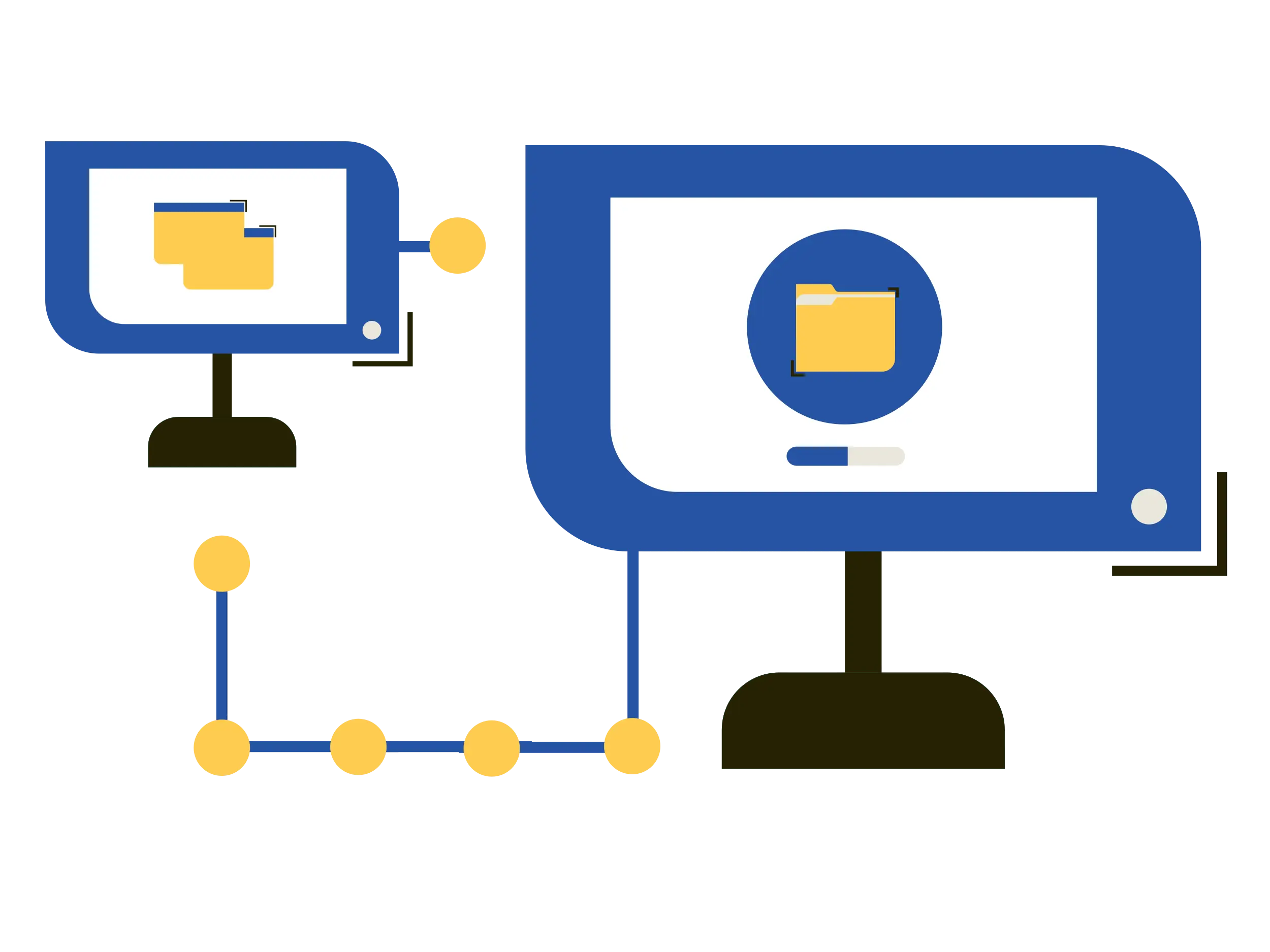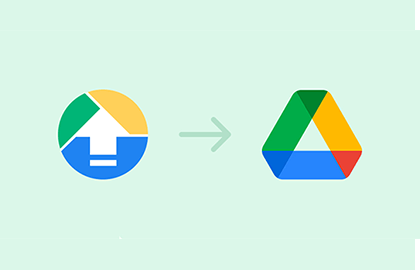How to access Google Drive without Gmail?
In the digital age, accessing and sharing files on Google Drive without a Gmail account might seem challenging, but there's a clever workaround that simplifies this process: DriveUploader.com. This article will guide you through the steps of using DriveUploader to create an uploader and share it with users who do not have Gmail accounts, ensuring seamless collaboration and file sharing.
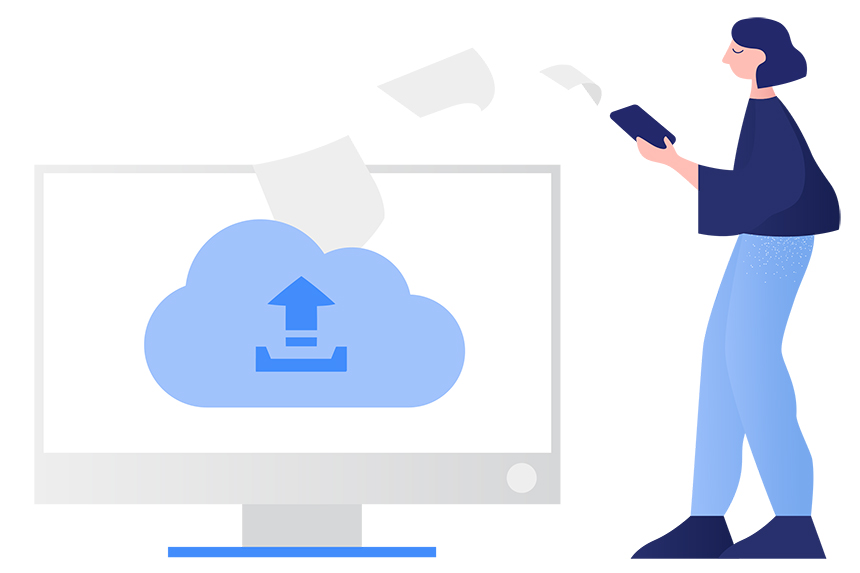
Understanding the Challenge
Google Drive, a cornerstone of collaboration and file storage, typically requires a Google account for access. This can be a roadblock for individuals or organizations working with partners who use different email services. The need for a solution that bridges this gap has never been more apparent.
Introducing DriveUploader.com
DriveUploader.com emerges as a beacon of hope for those seeking to share Google Drive files with non-Gmail users. This innovative service allows you to create a custom uploader that can be shared with anyone, regardless of their email provider. This means that individuals without Gmail can upload files directly to your Google Drive.
How to Access Google Drive Without Gmail Using DriveUploader
- Sign Up and Create an Uploader: The first step is to visit our home page (driveuploader.com) and sign up for an account. Once logged in, you can easily create a new uploader by specifying the folder in Google Drive where the uploaded files will be stored.
- Customize Your Uploader: DriveUploader offers a range of customization options, from the main title to specifying requested meta pieces of information. This ensures that you receive exactly the kind of files you need, without clutter or unwanted data.
- Share Your Uploader: Once your uploader is configured, DriveUploader generates a unique link. This link can be shared with anyone, even those without a Gmail account. They can click on this link and upload files directly to the specified Google Drive folder, without needing to sign in to Google.
- Access Uploaded Files: Files uploaded via the shared link appear in your Google Drive folder instantly, allowing you to access them as needed. It’s a seamless process that ensures you get the documents, images, or any other files required, regardless of the sender's email service.
The Benefits
The most significant advantage of using DriveUploader is the ability to collaborate with a broader audience. It removes the barriers posed by different email services, making it incredibly convenient for educational institutions, businesses, and individuals to share information and collaborate on projects.
In Conclusion
The question of "how to access Google Drive without Gmail?" has a practical and efficient solution in DriveUploader.com. By creating an uploader and sharing it with non-Gmail users, the platform ensures that file sharing and collaboration are more inclusive and accessible than ever. Whether for personal use or professional collaboration, DriveUploader.com represents a significant step forward in overcoming the limitations of digital communication and storage.