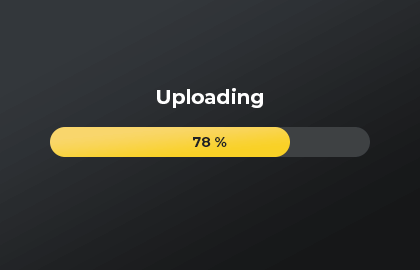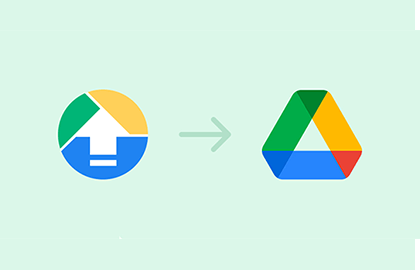Become a Hero in Receiving Education Online Documents
You know how sometimes files like videos and presentations can be super big and tricky to share? Well, DriveUploader takes care of that so teachers don't have to worry. Plus, it's like a time-saving wizard. It helps teachers get files faster, which is awesome because teachers are always busy. So, let's take a closer look at why DriveUploader is like a superhero sidekick for teachers, helping them with their work and giving them more time for what they love – teaching students.

Unbeatable in dealing with online large documents
One of DriveUploader's standout features is its exceptional handling of large documents and saving it into the Google Drive. For educators, this capability can be a game-changer.
Imagine a scenario where a teacher needs to receive lengthy research papers, multimedia presentations, or high-resolution project files from students. With DriveUploader, there's no need to worry about file size limits. Whether it's a massive video project or a collection of high-res images, DriveUploader effortlessly accommodates it all.
Even better, you can try out this feature without any constraints on a free Google Drive account, which provides 15 GB of storage space at no cost. So, when it comes to dealing with substantial education online documents, DriveUploader is your go-to solution.
Easy data collection with custom forms
DriveUploader brings more to the table than just file management; it introduces a handy tool called Form builder, a valuable asset for teachers seeking a streamlined way to collect assignments and education online documents. This feature enables you to craft forms that students can use to submit their work directly to your Google Drive folders. Let's uncover how this can work wonders for you.
Imagine you're a teacher receiving homework assignments from your students. Typically, you might find assignments scattered across various emails with attached files. However, with Form builder, you can create a user-friendly form that students fill out. They attach their assignments, complete any additional info you might need, and submit it – a straightforward process. All their submissions automatically organize themselves in your Google Drive folders, eliminating the need to sort through emails or manage tangled files.
The magic of Form builder extends beyond file collection. Suppose you wish to gather specific information related to the assignments, such as their thought process or additional comments. With Form builder, you can easily add custom fields to your form, allowing students to provide supplementary insights. This feature opens the door to a more interactive and informative assignment submission process.
Order in the classroom, order on the Drive
Getting your Google Drive all set up is like getting your classroom organized – it makes things run smoothly. Imagine having separate folders for each of your classes, and inside those folders, little sections for each subject or student you teach. Well, that's exactly what you can do with Google Drive.
You can create a special space with folders and subfolders for anything you need. Then, you can create an uploader for each folder as the spot where your files from the students land. It's like a virtual filing cabinet that keeps everything in its place, making it super easy for you to find what you need when you need it. You create your ideal structure only once and then everything works automatically.
But there's more! DriveUploader goes a step further. If you ever need even more specific organization, you can take advantage of custom subfolders on-the-fly. This means you can tailor your folder structure to precisely match your teaching needs. Want to sort assignments and other online documents by sender email addresses, student names, classes, or anything else? With DriveUploader's flexibility, you have the power to create subfolders based on these criteria automatically, allowing for unparalleled customization and efficiency.
The uploader's settings ensure that each upload finds its designated spot in your Google Drive folders, maintaining the structure you've defined. Moreover, if you're employing the Form builder, the data collected through custom forms isn't just confined to folders. It's neatly compiled in a Google Sheet, providing you with a comprehensive overview of all submissions and links to them. This seamless organization streamlines your access to student work and makes tracking progress a breeze.
Dress the uploaders in the right masks
When it comes to personalizing your file collection experience with DriveUploader, you have a range of customization options at your fingertips. First and foremost, you can add descriptions to each uploader you create. These descriptions serve as valuable signposts, offering insights into the purpose or content of the uploaded files. It's a simple yet effective way to enhance clarity for both educators and students alike.
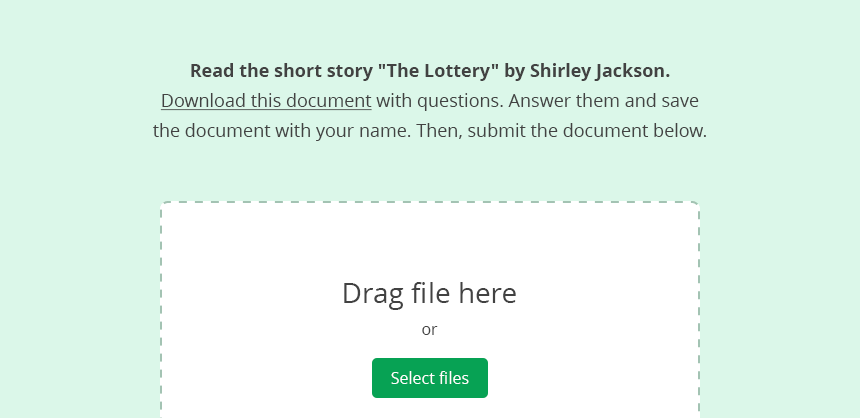
But customization doesn't stop there. DriveUploader offers the flexibility to elevate your institution's branding. Want to proudly showcase your university's logo? With DriveUploader, you can set your university's emblem as the backdrop for the uploader, creating a professional and institution-specific look. This not only instills a sense of identity but also ensures that your uploaders seamlessly blend into your educational environment.
Taking customization to the next level, DriveUploader features a design editor that puts you in control. You can effortlessly match the colors of your institution to create a harmonious visual experience. Whether it's adapting the uploader's hues to your university's color palette or aligning it with your website's design, the design editor lets you craft a tailor-made appearance that resonates with your unique branding.
Conclusion
In the world of receiving education documents online, DriveUploader is like a superhero for teachers. It helps organize online documents super well and saves lots of time. Teachers can handle big files easily and make their own custom forms with Form builder. This means no more messy emails for assignments – everything goes to the right place in Google Drive. Plus, all the data from forms goes into neat sheets, making it super easy to see what students have done. With DriveUploader, teachers can focus more on teaching and less on finding files. It's like a magical helper that keeps everything tidy and simple in the classroom.