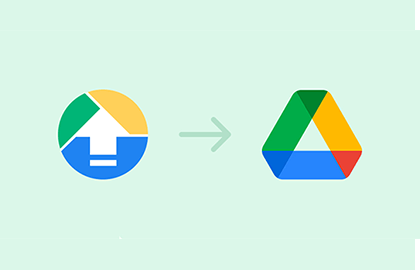3 Examples for Teachers to Improve Teaching
As modern education continues to evolve, the demand for efficient, user-friendly tools to enhance the teaching and learning experience has never been greater. Many tools are great however, it's tough for teachers to learn to work with them, isn't it? DriveUploader is really easy and saves a lot of time, let me show you.
In this blog post, we'll explore numerous real-life examples of how DriveUploader can revolutionize collaborative work by facilitating the collection and processing of files from students, parents, or anyone else.

Example #1: Collecting assignments
Imagine Ms. Smith, an English teacher. She is modern and wants her students to submit their essays digitally. Instead of dealing with numerous email attachments or physical copies, she decided to use DriveUploader to streamline the process.
Here's how she could implement this:
1. Create a plan and dedicated Google Drive folder
Ms. Smith wants to get the essays into one folder on her Google Drive so that each file is named with the student's full name. This is smart because she only has to open one folder and read the essays, what a time saver!
The plan is on the table, let's get to implementation. Ms. Smith created a dedicated folder in her Google Drive for the assignment. For example, she could have a folder named "English 101 - Essay Submissions".
2. Generate a unique link for students
Using DriveUploader, Ms. Smith creates an uploader linked to its "English 101 - Essay Submissions" folder in a few clicks.
Since Ms. Smith leaves nothing to chance, she decided to limit uploads to .psd and .docx files only. This will prevent them from uploading bad files that could mess up her storage. There is also an exact deadline for submission, so Ms. Smith will set an exact end date after which the uploader will not accept any files.
In addition, it has added text instructions above the upload area on exactly how the file should be named and when the essay can be uploaded.
3. Share the link with students
Ms. Smith shares the unique link with her students through the class's learning management system, email, WhatsApp, or any other preferred communication method.
And she again makes sure to provide clear instructions and rules for uploading files, which she has added to the uploader itself for good measure.
4. Enjoy the essays
That's it! Ms. Smith only has to wait for the students to upload their essays directly to her Google Drive. While waiting for essays to be turned in, Ms. Smith can use the time to prepare for grading, the next lesson, or do anything else that can boost you and your students.

Example #2: Collecting photos from school trips
Imagine that Mr. Johnson, a high school teacher, took his students on an exciting school field trip to a history museum. He wants to create a group photo album and document the trip but runs into a few problems.
Receiving quality photos and videos via email is unrealistic due to size limitations, so he chose the route of creating a shared album on the school's Google Drive.
Here, however, he ran into another problem. He was concerned that he would waste a lot of time by having to obtain an email address from everyone involved and add them to the album manually. How can he deal with it? Use DriveUploader.
1. Create a shared album in Google Drive
Mr. Johnson believes it's pretty easy - create a dedicated folder in the school's Google Drive and share the link with everyone involved. And he was right so he created a folder named "School Trip - Historical Museum".
2. Generate a unique link for involved persons
Like Ms. Smith in the previous example, Mr. Johnson linked DriveUploader to his "School Trip - Historical Museum" folder with a few clicks.
Mr. Johnson, an alumnus of the school where he now teaches, is proud of his high school's mascot and colors, so he decided to adjust the colors of the upload page, including the uploader, and add the school's logo.
3. Share the link with everyone
Our teacher decided to share the uploader with students in front of the bus by showing them his cell phone with a QR code. Students just scanned the code and saw an online page with instructions and a file uploader. It was funny, fast, and useful.
4. High-resolution photos and videos are home
That's all. It only took a few minutes and Mr. Johnson has a perfect photo album of their school trip that he can share with parents or the rest of the school.

Example #3: Increasing real-world skills
Imagine Ms. Rodriguez, a science teacher, aiming to cultivate teamwork, information-finding skills, and discussion. For the next lesson, she chose the current topic of climate change and a new method to improve these skills in real situations. How can DriveUploader help in this lesson?
Building communication skills within the team
Ms. Rodriguez shared on the interactive whiteboard the contents of the folder on her Drive and the QR code of the uploader that could be used to upload documents to the folder.
She gave the students 5 minutes to break into groups and identify each position, with the first position looking for information online, the second position verifying the information, and the third position checking to see if the information was already in the folder.
Splitting into different groups within the time limit helped the students improve their communication skills within the team.
Working with loads of information
After dividing into groups, students were given limited time to search and process the data, which verified their ability to work with real-world information searching using common tools like Google search or socials.
Verifying the authenticity of the data
After the time limit, all the students and Ms. Rodriguez went through the documents, verified their authenticity as a group, and discussed their real value, a task that is becoming harder and harder in modern times.
Did we give you an idea?
In conclusion, DriveUploader not only simplifies file submission but also revolutionizes collaborative work in education. Its user-friendly interface and broad-ranging functionalities make it a useful tool for educators and students alike, shaping a more enriched and effective learning environment.
Have you thought about specific examples of how to use Driveuploader in your classroom or school? Let us know about your use cases at info@driveuploader.com, we look forward!