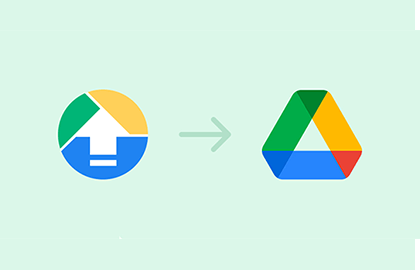Email Attachments: File Size Limits and Type Restrictions
In today's digital landscape, email remains a fundamental tool for communication, facilitating the exchange of information, documents, and media files. However, despite its ubiquity, email comes with its own set of limitations, particularly concerning file attachments. Understanding these limitations—specifically, file size restrictions and file type allowances—is essential for maximizing productivity and ensuring seamless communication.
In this comprehensive guide, we delve into the complexities of email attachments, exploring the file size limits of various email services and the types of files permitted or restricted.
Exploring Email Service File Size Limits
Email service providers enforce file size limits to maintain system efficiency, prevent network congestion, and mitigate potential security risks. These limits vary across platforms, impacting the size of attachments users can send or receive without encountering errors or delays. Let's examine the file size limits imposed by some of the most popular email services:
- Gmail: Google's Gmail service typically allows attachments of up to 25 MB in size. While this limit accommodates most common file types, users may encounter challenges when attempting to share larger files. To overcome this limitation, Gmail offers seamless integration with Google Drive, allowing users to share files exceeding the size threshold via cloud-based links.
- Outlook (formerly Hotmail): Microsoft's Outlook imposes a comparable attachment limit of 25 MB per email. However, similar to Gmail, Outlook users can leverage OneDrive integration to share larger files effortlessly. By uploading files to OneDrive and sharing links within emails, users can circumvent the file size restriction imposed by traditional attachments.
- Yahoo Mail: Yahoo Mail users enjoy a slightly more generous attachment limit of 25 MB per email. Additionally, Yahoo Mail offers integration with Dropbox, enabling users to share larger files by providing secure links to files stored in the cloud.
Email File Type Limitations
In addition to file size constraints, email service providers implement restrictions on the types of files that can be attached to emails. These restrictions aim to safeguard users against potential security threats posed by certain file formats. Let's explore the common file type restrictions enforced by email platforms:
- Executable Files (.exe): Many email services prohibit the attachment of executable files due to their inherent security risks. Executable files, commonly associated with software installations, pose a significant threat as they can execute commands on a user's device, potentially compromising security and privacy. Consequently, email providers typically block or flag executable file attachments to prevent malicious activity.
- Archive Files (.zip, .rar): Archive files, such as ZIP and RAR formats, are subject to scrutiny due to their capacity to contain multiple files within a compressed package. While some email providers permit the attachment of archive files, they may be subject to additional scrutiny or outright blocking if they contain suspicious or potentially harmful content. Users are advised to exercise caution when sending or receiving archive files via email.
- Script Files (.js, .vbs): Script files, including JavaScript (.js) and VBScript (.vbs) files, are commonly restricted by email services due to their potential for executing arbitrary commands or scripts. Script files can be exploited by cybercriminals to initiate malicious activities, such as phishing attacks or the installation of malware. As a security precaution, email providers often block the attachment of script files to mitigate the risk of exploitation.
How to send large files through email?
Sending large files through email can be challenging due to attachment size limits imposed by email providers. Here are some alternative methods you can use.
Cloud for Sharing Larger Files
Google Drive offers a convenient and efficient solution for sharing larger files that exceed email attachment size limits. Users can upload files or folders directly to their Google Drive account and then share a link to these files via email. Recipients can access and download the files without impacting the sender’s email size limits. This method not only circumvents size limitations but also adds an additional layer of security, as users can set permissions and expiration dates for shared links.
Using App for File Sharing
DriveUploader is another excellent tool for users looking to bypass the inherent limitations of email attachments. This service allows users to embed an upload form on their website or share a link directly with recipients. Files uploaded via DriveUploader are automatically stored in a Google Drive, facilitating easy access and sharing without the constraints of email file size limits. DriveUploader is particularly useful for receiving large files from others, streamlining the process with simple, direct uploads to your cloud storage.
Leveraging ZIP Compression to Reduce File Sizes
Compression is a practical approach to sharing large files via email. By compressing files into a ZIP archive, users can significantly reduce file sizes, making them more manageable for email attachments. Most operating systems offer built-in tools to create ZIP files, which can then be attached to an email. It’s important to note, however, that while ZIP compression can reduce the size of many files, it is less effective with already compressed formats like JPEG or MP4. Moreover, users should remain aware of email providers’ policies on ZIP files, as they might scrutinize or block ZIPs containing executable files or other potentially dangerous content.
Conclusion
In conclusion, understanding the intricacies of email attachments—including file size limits and type restrictions—is paramount for effective communication and collaboration. By familiarizing themselves with these limitations and exploring alternative sharing methods, users can optimize their email experience and mitigate potential security risks. As email continues to evolve as a cornerstone of modern communication, staying informed about file attachment policies empowers users to navigate the digital landscape with confidence and security.