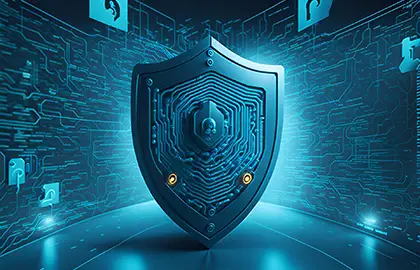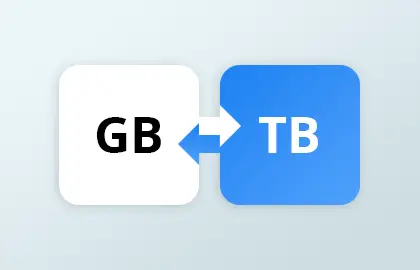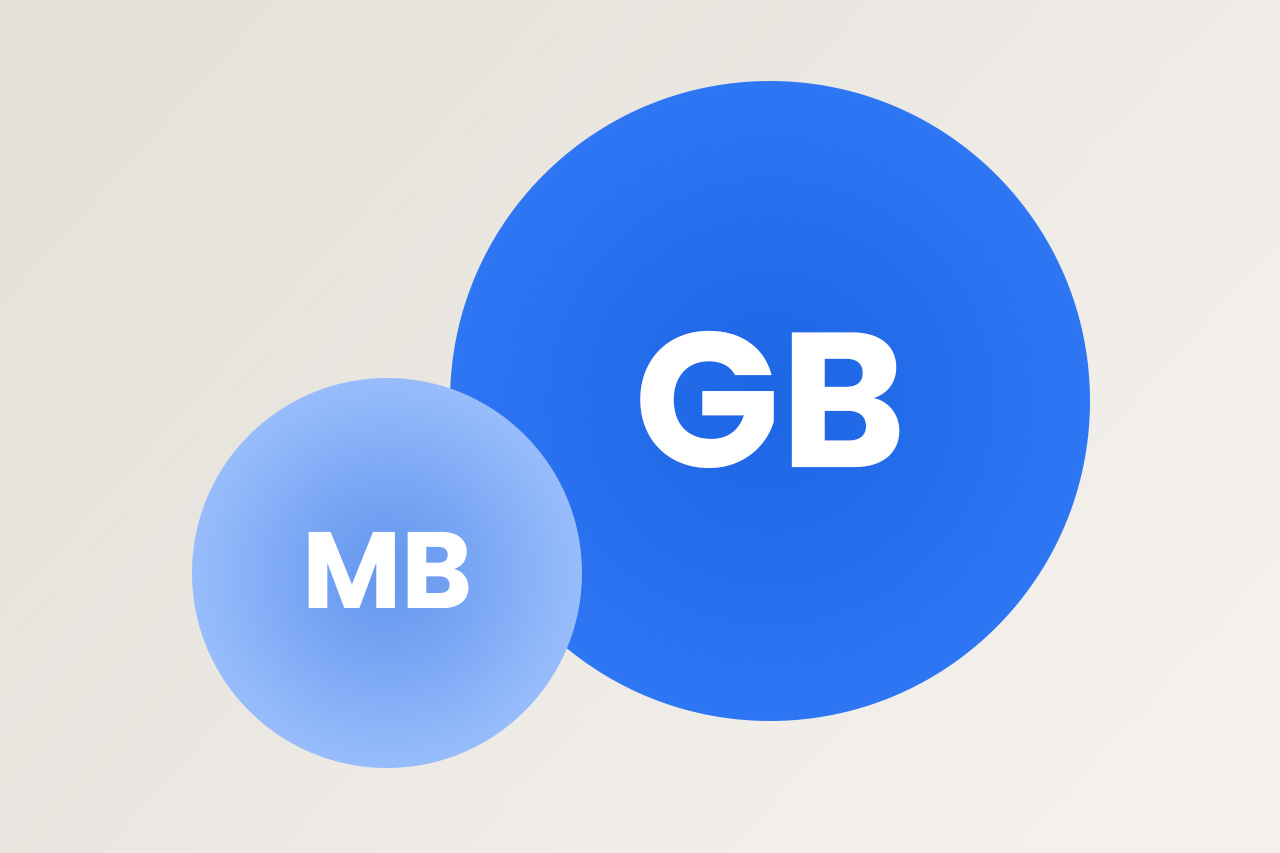Send large files for free: Easy file sharing
Trying to send large files can be tough, whether it's for work or just sharing with friends. Email services like Gmail and Yahoo have a 25MB limit on files you can attach. Luckily, there are many online platforms that make sending big files easy and free. They come with security perks like encryption. When you pick a service, think about how safe and cost-effective it is. This ensures your files stay intact and you don't spend extra.

Key Takeaways
- The necessity for reliable, secure file sharing solutions is growing across multiple sectors.
- Gmail and Yahoo limit the size of attached files to 25MB.
- Efficient online file sending services enable easy file transfer of large documents.
- Many top-tier services offer free plans with enhanced features for larger file transfers.
- Security features, such as encryption, are crucial for maintaining data integrity.
Understanding the Need for Large File Sharing
Technology is growing fast, making it important to share big files easily. Many industries need to transfer large data sets or high-quality videos. For these big files, platforms like Masv are perfect because they can handle files over 20GB smoothly.
The way we work has changed, with more people working remotely. This has made it essential to share large files among team members worldwide. Tools like Google Workspace, which offers a free trial, help teams work together more effectively. Dropbox Business also offers solutions with options for the number of users and needed storage, crucial for sharing big multimedia files.
Academics also gain a lot from being able to share large files. They often deal with big data sets and high-resolution pictures needing easy sharing. WeTransfer is handy for sending files up to 2GB for free. Google Drive also helps by providing 15GB of free storage, making sharing large research documents and videos among academics easy.
Creative professionals like graphic designers and video editors work with big multimedia files. They need good ways to transfer these files to keep their work flowing. Raysync Cloud is great, with 2TB of transfer space and 1TB storage for $99 a month. pCloud is another option that doesn't limit file size or speed, letting creatives work without hassle.
Different sectors clearly need reliable ways to share large files efficiently. Whether it's through free services like OneDrive, which offers 5GB of storage, or more extensive paid plans, having the right tools for sharing large amounts of data and multimedia files is key to improving productivity and teamwork.
| Service | Free Storage | Free Transfer Limit | Notable Features |
|---|---|---|---|
| Google Drive | 15GB | NA | Good for document collaboration |
| Dropbox | 2GB | NA | Multiple paid options for larger storage |
| WeTransfer | NA | 2GB | Simplified file sharing |
| Hightail | 2GB | 100MB | Effective for small-scale transfers |
| SendSpace | NA | 300MB | No account required for transfers |
Top Free Services to Send Large Files
When looking for the best file sharing services, we must check out several options. Each one comes with unique features for secure file transfer. Let's explore some top free file sending platforms you can use.
TransferNow
TransferNow is a powerful choice in the comparing file transfer services game. It lets users send large files up to 250 GB and ensures secure file transfer with password protection and tracking abilities. You can customize its widget for custom file sharing and add it to your website smoothly. It's great for either personal or business file sharing solutions, with options for all users.
Filemail
Filemail shines in secure file transfer and custom file sharing. Being one of the top comparing file transfer services, it allows sending up to 250 GB files. Thanks to its UDP transfer acceleration tech, the transfer speed is fast. It also follows many rules, ensuring safe and compliant file sharing for any professional. Plus, you can keep an eye on your files easily, making managing big files a breeze.
DriveUploader
DriveUploader is your go-to for quick and easy browser file sharing. It supports direct Google Drive uploads and makes the drag-and-drop file sending process simple. No need to fuss with setups or sign-ups, making it incredibly user-friendly.
| Service | Free File Size Limit | Additional Features |
|---|---|---|
| TransferNow | 4 GB (Free), 20 GB (Paid) | Customizable widgets, Transfer tracking, Password protection |
| Filemail | 50 GB (Free) | UDP acceleration, Compliance with regulations, File receipt tracking |
| DriveUploader | Up to Google Drive limits | Direct uploads, Drag-and-drop interface, No registration needed |
TransferNow
TransferNow fits perfectly for custom file sharing needs. It's secure for sending big files. The free service supports up to 4 GB, and the paid one goes to 20 GB. Users enjoy file sharing tracking and business file sharing solutions.
Filemail
Filemail tops the list for compliant file sharing. It lets you send large files up to 250 GB without losing speed, using UDP transfer acceleration. It's fully equipped for business use, meeting various standards.
DriveUploader
If you need easy browser file sharing, DriveUploader is ideal. It streamlines direct Google Drive uploads with an easy drag-and-drop file sending system. This makes sharing files straightforward for everyone involved.
Benefits of Using DriveUploader
DriveUploader has many benefits that make it a top choice for managing files easily. It combines with Google Drive in a way that lets you upload files directly. This means you don't need a Gmail account to use it. The drag-and-drop feature also makes the whole process simpler and more user-friendly.
One big plus of DriveUploader is how it lets you handle files more efficiently. You can change the upload tool settings to create unique URLs. This is a big help for businesses looking to speed up their work and cut down on time spent uploading files manually.
Research shows that 65% of people prefer the Google Drive Desktop App for big files because it's easy to use. Furthermore, 87% think the Google Drive website is great for the same purpose. DriveUploader's ability to work seamlessly with Google Drive is a key factor in its popularity for managing files well.
Google Drive gives users 15 GB of free space for Drive, Gmail, and Photos. DriveUploader adds to this by providing fast upload speeds and reliability.
The cost of Google One starts at $1.99 a month for 100 GB, going up to $9.99 for 2 TB. Considering what you get, these prices are quite reasonable.
Here's a quick look at the main advantages:
| Feature | Benefit |
|---|---|
| Seamless Integration | DriveUploader links up with Google Drive, making it easy to share and store files without a Gmail account. |
| User-Friendly Interface | Its drag-and-drop function makes uploading simpler, improving the experience and saving time. |
| Customizable Uploads | With customizable URLs, the upload process can be tailored to specific needs. |
| Efficient File Management | By teaming up with Google Drive storage, DriveUploader steps up file management efficiency. |
DriveUploader tackles the challenges of sharing large files. It's a secure, efficient, and customizable option for both individuals and businesses.
How to Send Large Files Using Email Links
In today's digital world, we often need to share big documents via email. But, regular email services limit attachments to 25 MB, making it hard to send large files. Luckily, secure email links provide a good workaround for this issue. Using these links with password protection helps keep your file transfers private and secure.
Creating Secure Shareable Links
Services like Google Drive and OneDrive help you share big files by creating secure links. These links ensure that only the right people can access your files, keeping your data safe. Google Drive, for instance, allows you to share documents bigger than 25 MB easily with anyone. OneDrive also supports sharing large files with Outlook users, whether through email or by sharing a link.
Using Password Protection
Adding a password to your files adds extra security. Encrypted links protect your files in transit, and passwords ensure only chosen people can open them. Dropbox and WeTransfer let you share files with password protection, keeping sensitive information secure. By setting a unique password, you can share documents confidently, knowing they're encrypted and protected.
Creating Secure Shareable Links
Tools like Filestage and DropSend are also great for making secure shareable links. Filestage is perfect for sharing videos, designs, and documents with others securely. DropSend makes sending big files easy, but remember to check for extra security options. WeTransfer and Send Anywhere offer simple sharing solutions without the need for recipient accounts, making file sharing easier for everyone.
Using Password Protection
Password-protected files are key for extra security. By choosing and sharing passwords carefully, you ensure your documents stay private. This step is vital for keeping sensitive info safe from prying eyes. Dropbox's tracking features also help you keep an eye on who accesses your files. It's crucial to share passwords securely to reinforce your email file sharing's security.
Enhancing Security When Sending Large Files
When sending big files, keeping them safe is really important. It's critical to use encryption like SSL/TLS to protect the data. This keeps the information safe while it's being sent and stops any unauthorized access. Services like Secure FTP (FTPS) use this encryption for extra security, making them great for sending files safely at work.
To improve safety, we should add antivirus scanning to the file upload process. This is especially important for groups sharing delicate info. Services such as Google Drive and Microsoft OneDrive offer secure ways to share files. They come with built-in protections.
Secure file transfer protocols are also key to keeping files safe. For example, Proton Drive lets people share files with full encryption. Users can also set passwords and limit how long a file can be shared for more security. Dropbox offers another layer of protection. It lets only certain people access files, ensuring they stay secure.
Here is a comparative summary of different secure file transfer services and their features:
| Service | Free Plan | Paid Plan | Security Features |
|---|---|---|---|
| Google Drive | Up to 15 GB storage | Additional storage as needed | SSL/TLS encryption, virus scanning |
| WeTransfer | Up to 2 GB per file | 20 GB with Pro plan | Password protection, link expiration |
| Dropbox | 2 GB storage | Starting at $16/month | Multi-level access control, SSL/TLS encryption |
| Proton Drive | Up to 1 GB storage | More storage with paid plans | End-to-end encryption, password protection |
By using these advanced security measures and protocols, we can reduce risks and keep large files safe during transfer. These practices are crucial for keeping our data safe and ensuring our operations are secure in the digital world today.
Send Large Files for Free: Step-by-step Guide
Sending big files easily is vital in today's world. This guide will help you do it for free. We'll use popular services to make sure you know how to share your data.
Let's start by looking at what tools we can use. Google Drive gives you 15GB for free, perfect for big files. Dropbox offers 2GB for free, a good choice for smaller files. WeTransfer lets you send files up to 2GB for free too.
First, pick the files you want to send. Make sure your file size fits the service you choose. Like, OneDrive gives you 5GB for free and works well with Outlook for emailing files.
- Uploading your files: On Google Drive or Dropbox, you can drag your files in or click "Upload".
- Creating a shareable link: After you upload, make a link by right-clicking the file and choosing "Get link". Check that the link lets the right people in.
- Securing your link: To keep your shared files safe, use a password or set a link to expire.
- Sharing the link: Copy your link, then send it through email or chat. Gmail and Yahoo Mail have ways to share big files through Google Drive or Dropbox without going over email size limits (25MB for Gmail, 20MB for Outlook).
Follow these steps, and you'll be able to send big files easily and safely. For top-notch security, try Box. They offer two-factor authentication to protect your files even more.
Choosing the right service depends on your needs. For example, pCloud gives you 10GB for free with no upload size limit. MediaFire allows uploads up to 4GB for free, great for different situations.
Conclusion
In our digital age, sending large files easily is a must. We looked at free file transfer services and their key features. SendGB stands out by letting users send up to 5GB for free. It works worldwide, supports many languages, and fits various devices. This makes it a good pick for lots of people.
When talking about sharing files, it's vital to pick a service that is both easy to use and secure. FileMail and DriveUploader provide encryption, ensuring your files are safe during transfer. As most email attachments can't be over 25MB, using services like SendGB or cloud options is better. They allow for larger files to be shared easily.
Choosing the right file transfer service requires thinking about size limits, security, and how easy it is to use. Whether it's through a dedicated service, cloud storage, or an email, your main aim should be simple file sending. This also ensures your data remains safe. We suggest checking out the free services we've mentioned to see which one works best for your needs.