Easy Steps: How to Upload to Google Drive
Adding files to Google Drive is straightforward. With these easy steps, you'll get your files up in no time, making your life more organized. This guide will walk you through uploading to Google Drive, so your files are always right where you need them.
Key Takeaways
- Google Drive allows you to upload various types of files, including documents, images, audio files, and videos.
- Multiple methods are available for uploading files to Google Drive, such as uploading from your computer, dragging and dropping files, using the Google Drive app on mobile devices, or uploading directly from the browser.
- Google Drive offers advanced features like converting files to Google Drive formats for online editing and seamless file management across devices.
- By using Google Drive, you can easily store, access, and manage your files while benefiting from its user-friendly interface and collaborative editing capabilities.
- Start uploading to Google Drive today and experience the advantages it brings to your file organization and productivity.
Types of Files You Can Upload to Google Drive
Google Drive gives you a place to upload many kinds of files. It lets users keep and open their texts, photos, music, and movies. Google Drive works with lots of file formats, making it easy to add and find your files.
Here are the types of files Google Drive can handle:
| File Type | Description |
|---|---|
| Documents | .docx, .doc, .rtf, .txt, .pdf |
| Spreadsheets | .xlsx, .xls, .csv, .ods |
| Presentations | .pptx, .ppt, .pps, .odp |
| Images | .jpg, .png, .gif, .bmp, .svg |
| Audio Files | .mp3, .wav, .flac, .aac |
| Videos | .mp4, .mov, .avi, .wmv, .mkv |
These files are just some examples that you can upload to Google Drive. The platform takes many formats. This lets you easily keep and use different types of files, like important texts, media, or creative works.
Using Google Drive, you can organize files well. It's a secure place for your key texts, media, and team projects. You can get to them anytime.
Now, we'll look at how to add files to Google Drive.
Methods of Uploading Files to Google Drive
Uploading files to Google Drive is easy. This is due to the various methods you can use. You can use a computer, mobile device, or a browser extension to upload files from anywhere. Here are ways to upload files to Google Drive:
Upload from Computer
When on a computer, you have a few ways to upload files. One way is to go to driveuploader.com and create an account. Click the "Create an Uploader" button and choose your Google Account." This lets you pick files from your computer to upload.
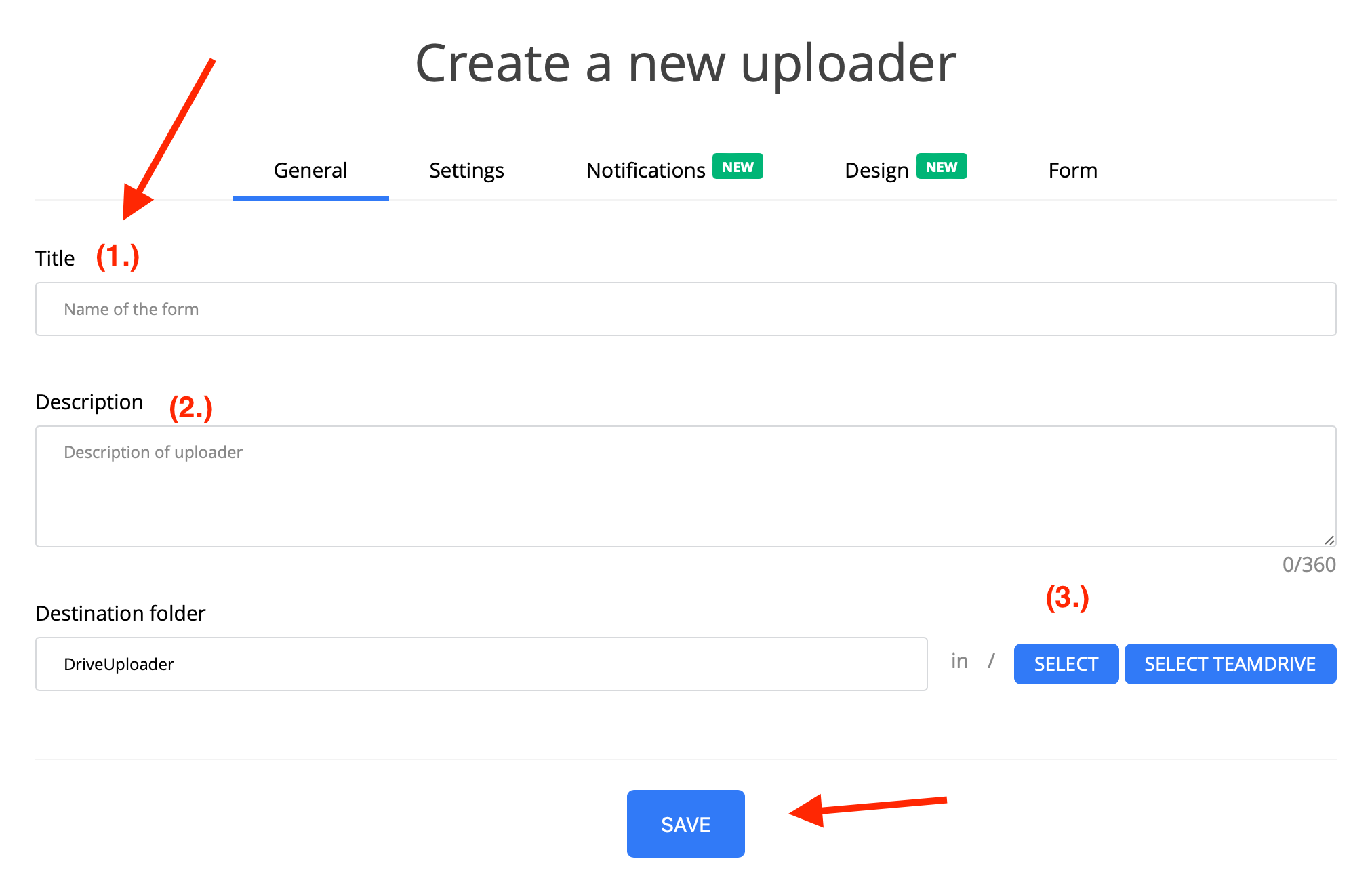
Upload from Mobile
If you like using your phone, the Google Drive app makes it smooth. First, download the Google Drive app from your app store, and sign in. Then, open the app. Tap the "+" button, hit "Upload," and pick the files you want to add. This works great on both Android and iPhones, making uploads simple.
Upload from Browser
Sometimes, you might want to save files from the internet directly to Google Drive. You can add the "Save to Google Drive" extension to your browser for this. This tool lets you save web content, documents, and images easily. Just right-click on what you want to save, choose "Save to Google Drive," and it uploads right away.
With these methods, uploading to Google Drive is easy and quick. Whether by computer, phone, or browser, Google Drive has you covered. Start using Google Drive today for a smooth, cloud storage experience.
Advanced Features: Converting Files and Managing Uploads
Google Drive has many advanced features that make managing files easy. You can change files to Google Drive formats, edit them online, and manage your uploads well.
Convert Files to Google Drive Format
Google Drive can change files to its formats. For example, you can upload a Microsoft Word document and convert it to a Google Doc. This lets you edit documents with others easily, using Google Docs' features.
Edit Files Online with Google Drive
Editing files online is simple with Google Drive. After uploading a file, you can open and edit it right there. You can update spreadsheets, presentations, or documents without extra software. This feature lets you collaborate with others in real time.
Managing Uploads on Google Drive
Google Drive makes it easy to manage your uploads. Files you upload sync across devices automatically. So, you can reach your files from anywhere, whether on a computer, phone, or tablet. Google Drive also has tools like folders and tags to help organize your files.
| Benefits of Managing Uploads on Google Drive |
|---|
| Efficient file organization and storage |
| Seamless syncing across devices |
| Easily collaborate and share files with others |
Using these features, Google Drive boosts your productivity and streamlines managing files. It's great for converting files for team edits or managing your uploads effortlessly. Google Drive is your all-in-one solution for file storage and management.
Conclusion
Google Drive makes uploading files easy and efficient. It supports many file types and has a simple interface. By following our guide, you can store your files safely in the cloud. You can get to them from any device, anytime.
Google Drive isn't just for storing files. It also has tools for converting and editing files with others at the same time. This helps you work better and manage your files more easily.
Google Drive updates your files on all devices automatically. This keeps you organized and in control of your uploads. Now, managing your files is straightforward and clutter-free.
Give Google Drive a try and see how it changes handling your files. Say hello to easy file storage and goodbye to old methods. Google Drive offers a better way to keep your files in order.




