The following procedure varies depending on whether you use Paddle's payment gateway or FastSpring to pay
for your DriveUploader subscription.
Paddle gateway
- Login to your DriveUploader account and open the My uploaders site
- Click on the Billing history button
- Open your last invoice
- Click on the "Edit/add business address" button and change your company address
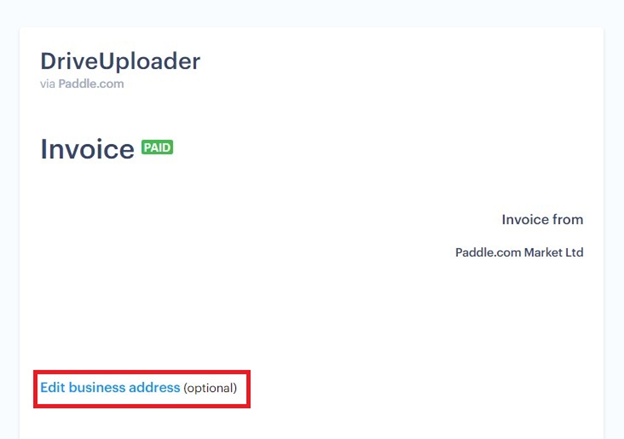
Fastspring gateway
Unfortunately, it is currently not possible to change the address independently. Please contact our support
at info@driveuploader.com who will change your address.