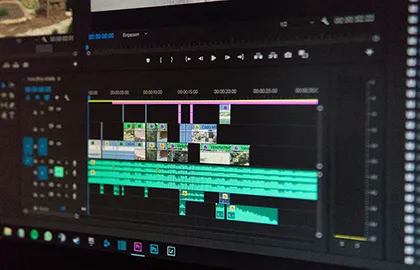What’s new: Email uploads, smart folder naming & Team plans
We’ve been working hard to bring you new features that make file collection and organization even faster, smarter, and more collaborative. In this product update, we’re excited to introduce three powerful additions: Email Uploader for sending files straight to your Google Drive, dynamic folder naming based on user input, and brand-new Team Plans that simplify administration while saving you money. Whether you're a solo user or managing a whole team, these updates are designed to make your workflow more efficient than ever.
Email uploader: Email files directly to your Google Drive
We’re excited to introduce Email Uploader – a brand-new feature that lets you email files directly to your Google Drive. No more manual downloading or moving files around. Simply receive an email with attachments to your unique upload address, and the files will automatically appear in the correct folder on your Drive. It’s the perfect feature for collecting receipts, invoices, or any documents across industries.
Email Uploader also supports advanced filtering: decide what gets uploaded based on sender, file type, or size. Each incoming file is tracked in a connected Google Sheet for full visibility. And if you use automation tools like Zapier or Make, you can easily integrate the uploader into your existing workflows. Setup takes just a few minutes – no coding required. Try it now and streamline the way you collect files by email.
Use variables to auto-name folders and sort files
We’ve added a powerful new automation feature to make organizing your uploads even smarter: folder naming using variables. When someone uploads files through your uploader, you can now automatically create subfolders based on form inputs like name, email, project ID — whatever fields you define. For example, if you ask the uploader to provide their name before uploading, the files will be saved directly into a folder named after that person. It’s a simple yet powerful way to keep your Drive tidy and your uploads easy to identify.
Even better, our system checks for existing folders to prevent duplicates. If a folder with the same name already exists, the files are added to it instead of creating a new one — keeping your folder structure clean and consistent. Whether you're collecting job applications, customer documents, or project assets, this feature saves you time and keeps everything exactly where it belongs.
Team plans are here: Lower cost, higher impact
We’re thrilled to launch Team plans, designed for organizations that want to collaborate more efficiently while keeping costs under control. With our new pricing model, you get a discounted rate when you onboard multiple users – perfect for businesses, schools, and teams of any size. No more juggling individual subscriptions; now you can manage everything under one shared plan.
Team Plans also come with powerful admin tools. You’ll have centralized control over all uploaders, the ability to assign user roles and permissions, and full visibility into your team’s activity. Plus, with one consolidated invoice, bookkeeping and accounting just got a whole lot easier. It’s a smarter way to scale your workflow — together.
Want to Know More?
Want to learn more about the story behind Drive Uploader and what’s coming next? Check out our recent interview with Website Planet, where we share insights about our vision, upcoming features, and how we’re helping teams and individuals simplify file collection and automation.