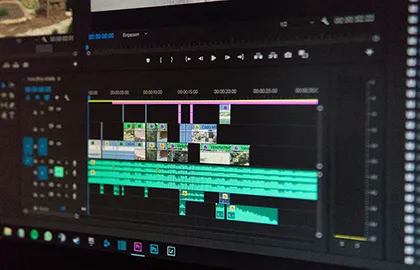How to Use Google Drive: Your Ultimate Guide
Google Drive is key in today's world of cloud storage and digital workspaces, especially with more people working from home. It's great for managing files on your phone, tablet, or computer. Plus, it works well with Google Workspace apps like Docs, Sheets, and Slides, helping teams work together in real time.
Another cool thing about Google Drive is the DriveUploader. It makes uploading big files easy with a simple drag-and-drop in any web browser. Google Drive is used by all kinds of groups, from businesses to nonprofits, to keep their files in order. With 15GB of free space and more available if you need it, Google Drive meets a wide range of storage needs. This guide will show you how to set up Google Drive and use its features to work smarter.

Key Takeaways
- Google Drive is vital for cloud storage and digital workspaces.
- The DriveUploader feature allows easy file uploads via drag-and-drop.
- Offers 15GB of free storage with various affordable paid plans.
- Real-time collaboration and strong security features benefit multiple sectors.
Introduction to Google Drive
Google Drive offers a dynamic, cloud-based storage with 15 GB of free space to get started. It's an essential service for improving productivity, allowing users to store and handle various file types. Integrating with Google Workspace, it enables real-time collaboration in Google Docs, Sheets, and Slides. This makes managing documents much more efficient.
Designed for many users, from single individuals to large businesses, it meets a wide range of needs. On large-screen Android devices, users can open the Drive app twice side-by-side. This makes doing two things at once easier. Sharing files or folders lets teams work together, no matter where they are. The Drive API also allows for third-party shortcuts and complex searches, useful for developers.
By working with Google Workspace Apps like Google Docs, Google Drive makes workflows smoother. It combines storage with productivity tools. For managing personal files or improving teamwork, Google Drive is a key player in free cloud storage.
Getting Started with Google Drive
Starting with Google Drive is easy and quick. It offers tools to help you manage and organize files well. You can use the Google Drive app or go online to get set up fast.
Setting Up Google Drive
To use Google Drive, you need a Google account first. Once you sign up, you get 15GB of storage for free. You log in with your email and password. Need more space? Google has plans like 100GB for $1.99 a month or 2TB for $9.99 a month. Your data stays safe with top-notch security from GeoTrust Global CA.
Uploading and Organizing Files
Inside Google Drive, you can upload files or folders. This might take more or less time, depending on your internet speed. To get the best experience on mobile, use Wi-Fi.
You can arrange your Drive in many ways. Create and manage documents like Google Docs and Sheets. It’s easy to share files. You can let people edit, comment, or just view them. Google Drive supports working with up to 100 people on documents like Google Slides, perfect for teams.
Keeping your Drive organized is key. Share folders with teams and help new members use them. Experts like Bradley Chambers and Eric Curts give tips for shared folders. They show how to make sure everyone can see them after sharing a link. It’s also easy to change who can do what with files in these folders.
Key Features of Google Drive
Google Drive is at the heart of productivity for many. It offers powerful features that boost teamwork, provide strong security, and help with cloud storage. Here, we explore what makes Google Drive so necessary for users.
Cloud Storage
Google Drive gives a spacious 15 GB of cloud storage for users. This space is for Google Drive, Gmail, and Google Photos. It means you can store various file types, like documents and images, and access them anytime. Plus, files scanned with the app's OCR tech can be saved directly.
Files in Google Drive sync across all devices with the Drive app. This syncing means you can get to your files anywhere, online or offline.
File Sharing and Permissions
Google Drive lets you create shareable links with chosen permissions for files or folders. You can also share them with up to 200 people, which is great for collaboration. Adding a time limit for access to files or folders helps keep information safe.
There's also an advanced search to help find documents easily by different criteria.
Integration with Google Workspace
Google Drive works smoothly with Google Workspace. This integration means tools like Google Docs, Sheets, and Slides are fully utilized. Up to 50 people can edit a document at the same time. The Research Pane in Google Docs makes adding references easy by searching the web right in the document.
Voice typing in Google Docs saves time and boosts efficiency. You can also edit files offline, so you're always productive, no matter your internet connection.
Google Drive combines cloud storage, advanced file sharing, and Google Workspace integration to become vital for productivity. Features like offline access, advanced search, and encryption for security show its great value for any user.
Tips and Best Practices
Let's dive into how to make the most of Google Drive with great organization and its top features. These ideas will help us do more in less time.
Keep Your Drive Organized
Starting with a clear folder system is vital for a tidy Google Drive. By sorting docs and using different colors for folders, finding and organizing our stuff becomes easier. Since Google Photos and Gmail also eat up the 15GB free space, it gets full fast. To get more space, we can subscribe to Google One. It gives 100GB more for just $1.99 a month or $19.99 a year. Plus, we get cool extras, like a VPN.
Utilize Shared Drives
Shared Drives are a must for working with teams. They make it easy for everyone to get to the files needed and keep them organized by the team's rules. By naming drives clearly and making ones for specific projects or teams, staying focused and finding stuff is simpler. Only managers can share out folders, which helps keep the file system in order. Also, using groups to handle who gets in makes managing permissions a lot smoother and brings new members up to speed faster.
Take Advantage of Search
Getting to know the search tricks on Google Drive can save us a lot of time. With advanced operators, OCR, and Google's AI, finding files becomes a breeze. We can search by the type of file, who owns it, when it was changed, and who can see it. Turning on OCR in the Drive app on our phones makes pictures or uploaded scans searchable by text, which is super handy. Plus, linking Google+ Photos with Drive keeps all our digital photos and videos organized together.
How to Use Google Drive Efficiently
Getting the most out of Google Drive means doing a few key things right. It's all about automating your work and collaborating in real time. Let's dig into how using it offline and converting files can make a big difference.
Offline Access
Google Drive lets you work offline, which is great when you don't have internet. This means you can keep working on files anytime, anywhere. Just set it up in your Chrome settings, and you're good to go, keeping your productivity up.
Convert Files for Compatibility
Changing files to work with Google Drive is a smart move. It lets you tweak Microsoft Office files into Google's own format. No more worrying about if your software is compatible, making document management smooth. Plus, if you name your files well, they stay tidy and easy to find.
| Feature | Benefit |
|---|---|
| Offline Access | Ensures seamless workflow automation even without internet connection. |
| File Conversion | Eliminates software compatibility issues, allowing easy document signing. |
| Naming Conventions | Keeps files organized for efficient real-time collaboration. |
| Version Control | Manages document revisions, improving team workflow. |
Using these strategies with Google Drive boosts our work, helps us work better together, and makes us way more efficient every day.
Conclusion
As we wrap up our journey through Google Drive, it's clear it's more than just for storage. It leads the digital workspace transformation by offering up to 15 GB of free storage. This is much more than Dropbox's 2 GB. Google Drive also lets users open and change up to 30 file types, like .doc, .xls, and .pdf, catering to many needs.
At the center of Google Drive's offerings is collaboration optimization. Teams can edit documents together with tools like Docs, Sheets, and Slides. Plus, they can use comments for discussions. Safety is key; Google Drive uses top-notch SSL encryption for file sharing security. Its smooth integration with Google Workspace boosts team collaboration even more.
Google Drive does everything from improving teamwork to keeping files safe. Learning to use it well can totally change how we work with our digital tools. As new technologies appear, Google Drive stays essential for managing files securely and effectively. It works on many devices, like laptops and smartphones, making sure you're always connected to your workspace.