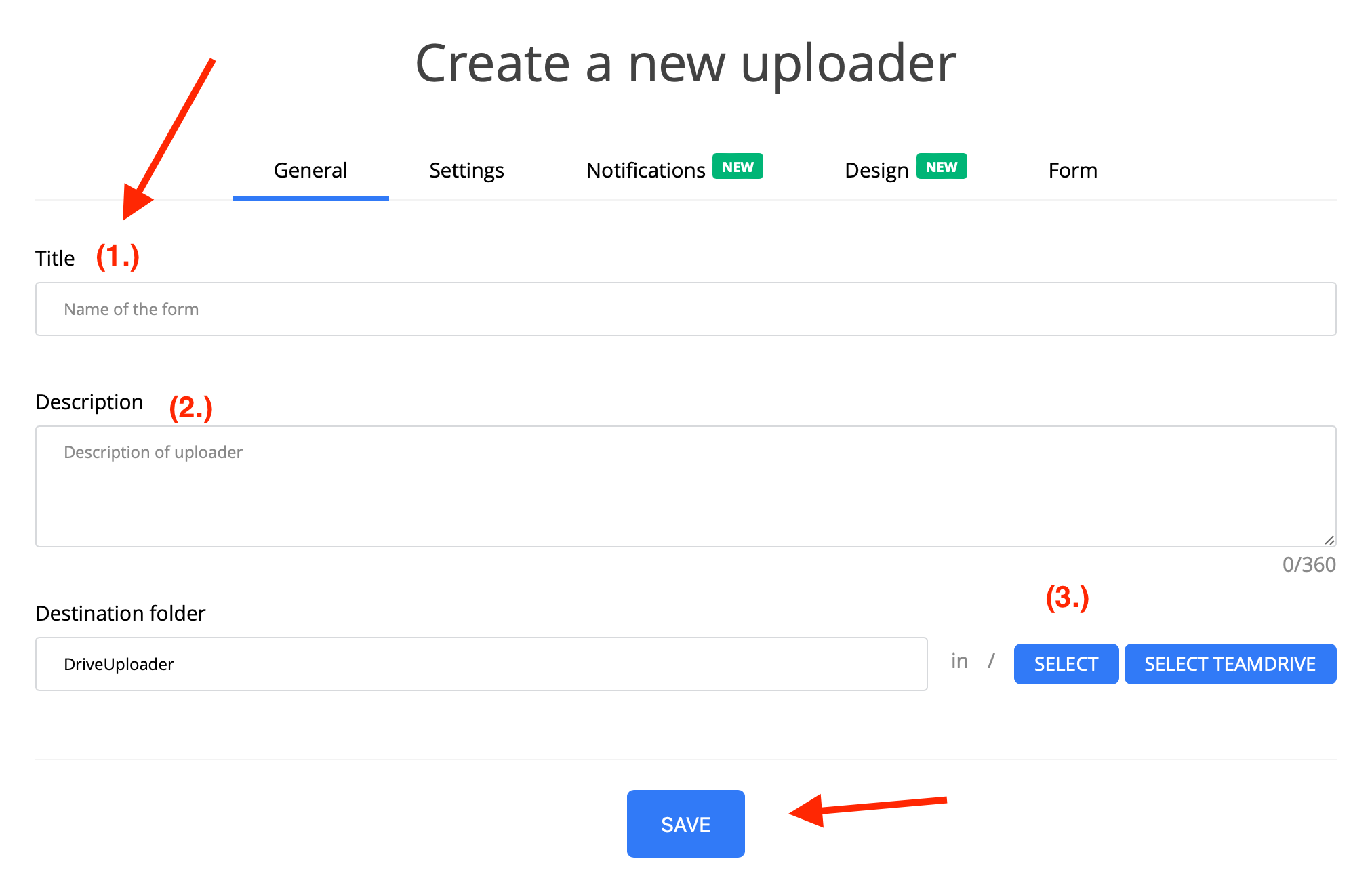How Many MB in a GB? Quick Data Size Conversion
Understanding data size conversion is a key skill in today's digital world. Whether it's for upgrading computer RAM, managing phone storage, or sharing large files, knowing how to convert MB to GB is very helpful. Our guide makes it easy to understand the difference between megabytes (MB) and gigabytes (GB).
In the base-2 system, a MB has 1,048,576 bytes, while in base-10, it's 1,000,000 bytes. To convert 16 GB to MB in base-10, just multiply by 1000. So, 16 GB is the same as 16,000 MB. If you need to work with kilobytes (kB) and MB, there are tools for that too.
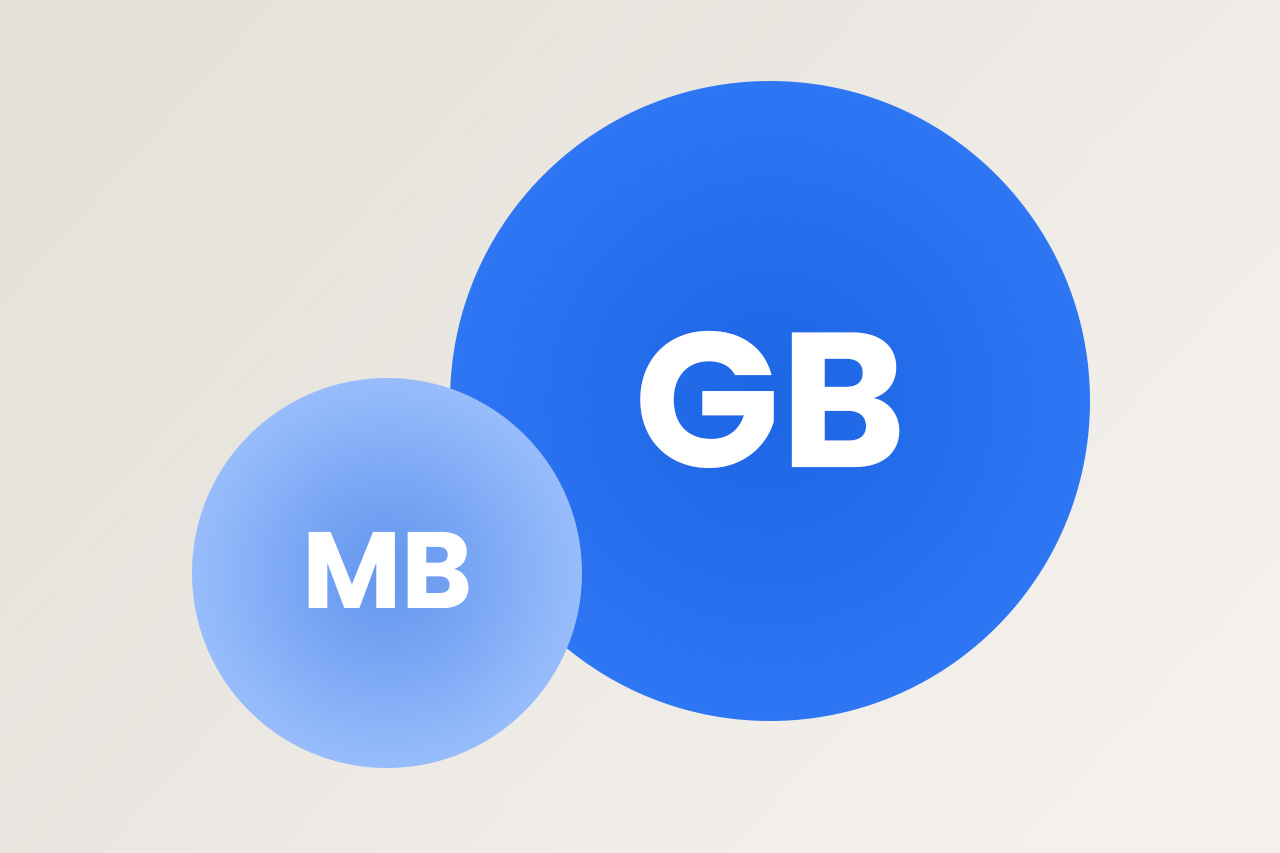
Key Takeaways
- Understanding digital storage conversions is crucial for managing data efficiently.
- In the base-2 system, 1 GB equals 1024 MB, while in the base-10 system, 1 GB equals 1000 MB.
- High-quality digital images can range from 2 to 5 MB.
- MP3 audio typically takes up about 1 MB per minute.
- Using a conversion calculator helps simplify both base-2 and base-10 conversions.
Understanding the Basics: What is a Megabyte and a Gigabyte?
Today, it's vital to know the basics of digital data units. Understanding what megabytes and gigabytes are helps us get how much data can be stored.
Defining a Megabyte
A megabyte (MB) measures digital data. It's used often. In computing's base-2 system, a megabyte equals 1,048,576 bytes or 220 bytes. In the base-10 system, it's 1,000,000 bytes, following International System of Units (SI) standards. The International Electrotechnical Commission (IEC) created the mebibyte (MiB) to clearly define the base-2 measurement.
Defining a Gigabyte
A gigabyte (GB) is a larger unit of data storage. In binary, a gigabyte is 1,073,741,824 bytes or 230 bytes. In decimal, it's 1 billion bytes. Common since the mid-1980s, it's been a key data measure. A gigabyte is 1,000 megabytes in decimal, or 1,024 megabytes in binary notation. It is crucial today, as storage costs are often discussed per gigabyte. Terabytes (TB) are now common for larger storage needs.
| Unit | Base-2 | Base-10 |
|---|---|---|
| 1 Kilobyte (KB) | 1,024 bytes | 1,000 bytes |
| 1 Megabyte (MB) | 1,048,576 bytes | 1,000,000 bytes |
| 1 Gigabyte (GB) | 1,073,741,824 bytes | 1 billion bytes |
| 1 Terabyte (TB) | 1,099,511,627,776 bytes | 1 trillion bytes |
The Difference Between Base-2 and Base-10 Systems
Exploring numeral systems reveals key differences between base-2 and base-10. These variances stand out when we talk about data sizes like megabytes and gigabytes. That's because binary systems use powers of two, and the SI metric system uses powers of ten.
Base-2 System
The binary, or base-2 system, matches the way computers handle data. Here, data sizes are in powers of two. For instance, in binary, one gigabyte (GB) is 1,073,741,824 bytes.
That's because kilobytes (KB), megabytes (MB), and gigabytes are defined as 210 (1024) bytes, 220 (1,048,576) bytes, and 230 (1,073,741,824) bytes, respectively. These values show big differences between the binary and decimal systems as data sizes get larger.
Base-10 System
In contrast, the base-10 system, part of the SI metric, uses powers of ten. Here, a gigabyte equals exactly 1 billion bytes. This system is simpler and more common in everyday use.
For example, CPU speeds and Ethernet rates are given in base-10. This minimizes confusion. However, using both systems, like in computer storage, can create complications.
| System | Unit | Definition | Example Bytes |
|---|---|---|---|
| Binary (Base-2) | KB, MB, GB | Powers of two (210, 220, 230) | 1 GB = 1,073,741,824 bytes |
| SI Metric (Base-10) | KB, MB, GB | Powers of ten (103, 106, 109) | 1 GB = 1,000,000,000 bytes |
The difference in these systems is clear with storage devices and file sizes. For example, Windows uses base-2 prefixes. Thus, a 1 TB SSD shows as 916 GB. This highlights the need to know the numeral system being used.
How Many MB in a GB?
To correctly change megabytes into gigabytes, knowing the two main methods is key. We use decimal (base-10) and binary (base-2) systems for this. This guide will help you figure out storage sizes accurately.
In the decimal system, 1 gigabyte (GB) is seen as 1000 megabytes (MB). Ads and product labels for storage devices often use this way. On the other side, the binary system, which computing and operating systems use, sees 1 GB as 1024 MB. When using the decimal system, divide the MB amount by 1000. So, 2048 MB becomes 2.048 GB in decimal.
To convert using the binary system, split the MB total by 1024. That turns 2048 MB into a clean 2 GB in binary. Flipping back from gigabytes to megabytes is also easy. Just multiply the GB by 1000 for decimal and by 1024 for binary. For example, 16 GB is 16,384 MB in binary and 16,000 MB in decimal.
Knowing how to switch between these systems is super important. It helps us correctly figure out and handle our data storage.
Check out this table for a quick look at common MB to GB changes:
| Storage Size | Decimal System (Base-10) | Binary System (Base-2) |
|---|---|---|
| 1 GB | 1000 MB | 1024 MB |
| 2 GB | 2000 MB | 2048 MB |
| 4 GB | 4000 MB | 4096 MB |
| 8 GB | 8000 MB | 8192 MB |
| 16 GB | 16000 MB | 16384 MB |
Our guide shows that picking the right conversion method is crucial for exact storage size numbers. With this knowledge, you can tackle daily tasks and complex computing needs easily.
Examples of MB to GB Conversions
When we talk about converting MB to GB, it's all about understanding digital file sizes. This knowledge is crucial for handling digital photos, audio files, and video data. For instance, storing a 4 MB photo or a 1 MB audio file for a minute can add up significantly in gigabytes.
Common Conversion Scenarios
In simple terms, 1 MB is equal to 1,000,000 bytes and 1 GB equals 1,000,000,000 bytes. This means that 1 GB is almost the same as 1024 MB. Looking at examples, 15 MB is the same as about 0.015 GB and 26 MB converts to 0.026 GB. For a bigger size, 780 MB becomes roughly 0.078 GB. These examples show how these conversions are useful, like when we need to figure out how much digital or cloud storage we need.
Here are some key conversion figures:
| Size in MB | Size in GB |
|---|---|
| 15 MB | 0.0146 GB |
| 26 MB | 0.026 GB |
| 780 MB | 0.078 GB |
Using a Conversion Calculator
Using tools for converting digital files sizes makes life easier. These calculators help us get the exact number quickly. For example, converting 1500 MB shows it's roughly 1.465 GB. The calculators online are made to work with different units and examples, fitting both base-2 and base-10 number systems used in digital storage.
With a conversion calculator, switching between MB and GB becomes straightforward. Just type in the amounts and get the conversion instantly. This method makes sure conversions are accurate, helpful for everyday use and work.
Application of MB and GB in Real Life
Understanding megabytes (MB) and gigabytes (GB) is crucial for knowing how much data our devices can hold. A megabyte is 1,048,576 bytes in the binary system and a gigabyte is 1,024 megabytes. This helps us choose the right storage for different types of data.
Practical Applications
Knowing about MB and GB helps us manage our electronic data better. For example, a 4-megapixel image takes up about 1 MB, and the human genome needs around 800 MB. A gigabyte can store 114 minutes of high-quality audio or 250 photos taken with a ten-megapixel camera. Understanding these sizes helps us figure out how much storage we need for things like photos and videos.
Storage Devices
Memory devices like USBs, SSDs, and HDDs are measured in gigabytes. Knowing about MB and GB is key when choosing these storage options. Many computers now have at least 256 GB for storing large files and data sets. Also, the growth in computing has made terabyte-sized drives common, offering even more space.
Below is a table showcasing various storage devices and their capacities in megabytes and gigabytes:
| Device | Capacity (GB) | Capacity (MB) |
|---|---|---|
| USB Flash Drive | 64 | 65,536 |
| Standard DVD-R | 4.7 | 4,812.8 |
| Modern SSD | 256 | 262,144 |
| High-capacity HDD | 1,000 | 1,024,000 |
In summary, understanding MB and GB is essential for managing data and using computing hardware effectively. It ensures we can meet the growing needs for digital storage and information handling.
Conclusion
The decimal and binary numeral systems view MBs differently. In decimals, 1 MB equals 1 million bytes. But in binary, it's 1,048,576 bytes. This shows why being exact matters in data management. RAM, for instance, comes in sizes from 2GB to 16GB. Knowing these conversions helps us pick the right hardware.