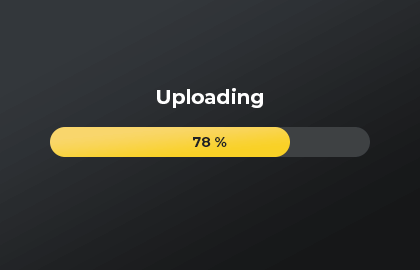Google Drive or Google Photos: Which to use?
In the realm of cloud-based storage, Google offers two powerful platforms: Google Drive and Google Photos. While both serve as repositories for digital content, each has unique features and functionalities tailored to different needs. Understanding when to utilize Google Drive versus Google Photos can optimize your storage experience and enhance the preservation of your memories.

Details of the platforms
Delving into Google Drive and Google Photos reveals tailored strengths: Drive excels in document management and collaboration with comprehensive file organization, while Photos shines in visual content management, leveraging detailed metadata for superior organization and sharing. This distinction highlights the importance of choosing the right platform for your digital storage needs, ensuring that each memory or document is not only stored but enriched and easily accessible.
Google Drive:
Document-Centric Storage: Google Drive is ideal for storing documents, spreadsheets, presentations, and other file formats commonly associated with productivity and collaboration.
File Organization and Sharing: It offers robust organizational features, including folders, subfolders, and file-sharing settings, making it suitable for business use and collaborative projects.
Limited Photo Management: While Google Drive can store photos, it lacks the specialized photo management features found in Google Photos, such as automatic organization, facial recognition, and intuitive search functionalities.
Google Photos:
Photo-Centric Experience: Google Photos is designed specifically for managing and sharing photos and videos, offering specialized features tailored to visual content.
Automated Organization: Utilizing advanced machine learning algorithms, Google Photos automatically categorizes and organizes your photos based on people, places, and things, simplifying navigation and retrieval.
Enhanced Search Capabilities: Its intuitive search functionality allows users to find specific photos using keywords, locations, or even objects depicted in the images, saving time and effort.
Seamless Sharing and Collaboration: Google Photos facilitates easy sharing of photos and videos with friends and family, with options for creating collaborative albums and shared libraries.
When to Choose Google Photos
If you're still not sure when to choose which platform, check out some examples of using Google Photos.
Capturing Special Moments:
When documenting life's memorable moments, such as vacations, birthdays, and family gatherings, Google Photos
excels in preserving and organizing these visual memories. Its automated organization and search features make
it easy to revisit and share these cherished moments with loved ones.
Exploring Photography as a Hobby:
For photography enthusiasts seeking to curate and showcase their work, Google Photos provides a platform for
organizing and presenting their images. With features like automatic album creation and customisable
slideshows, it offers a visually engaging way to showcase your photography skills.
Sharing and Collaboration:
When collaborating on projects that involve visual content, such as event planning, travel itineraries, or
creative endeavours, Google Photos simplifies the sharing and collaboration process. Its seamless sharing
features allow multiple users to contribute to and collaborate on shared albums, ensuring that everyone stays
connected and informed.
Preserving Family History:
For families looking to preserve their collective history and heritage through photographs, Google Photos
offers a convenient and accessible platform. Its ability to organize photos by date, location, and people
depicted ensures that family memories are not only preserved but also easily navigable for future generations.
Leveraging Metadata for Richer Stories:
The distinctive advantage of Google Photos lies in its advanced metadata capabilities, infusing every photo
with context and narrative depth. Whether it's pinpointing the precise location of a snapshot or detailing the
camera's settings, metadata transforms simple images into stories, enhancing searchability, organization, and
personalized storytelling. Google Photos stands out as an essential tool for anyone aiming to add layers of
meaning to their digital collections, turning every photo into a narrative-rich memory.
What is Metadata?
Metadata, often described as "data about data," plays a crucial role in how information is organized, discovered, and utilized across various digital platforms. At its core, metadata provides essential context to unstructured data, such as images, videos, documents, and more.
This context can include basic details like file names and types, as well as more comprehensive information such as creation dates, authorship, location coordinates, and camera settings. By embedding this layer of information, metadata transforms raw data into meaningful content, enabling efficient management, searchability, and interaction. In a world overwhelmed with digital content, metadata acts as the invisible scaffolding that helps users and systems alike navigate and make sense of the vast digital landscape.
In digital photography, metadata plays a pivotal role in enhancing the value and utility of your images. Essentially, metadata is the hidden information embedded within a photo file, providing a wealth of details about the image itself. Let's delve deeper into the key components of metadata:
Date and Time:
Beyond the obvious timestamp indicating when a photo was taken, metadata captures the nuanced details of the
exact moment, including the time of day. This temporal information not only aids in chronological organization
but also adds a layer of context to your visual narrative.
Camera Settings:
Delve into the technical aspects of photography by exploring the camera settings stored in metadata. From
aperture and shutter speed to ISO levels, this information unveils the intricacies of each shot, empowering
photography enthusiasts to understand and replicate successful compositions.
Location Information (Geotagging):
Geotagging, a feature increasingly prevalent in modern cameras and smartphones, embeds geographic coordinates
into a photo's metadata. Uncover the specific locations where your photos were taken, transforming your
digital album into a geographical journey.
Metadata in Google Photos and Google Drive
It is important to know in advance what metadata you require, as each platform provides a different set of metadata. Take a closer look at the metadata of these platforms below.
Google Drive:
- Metadata primarily focuses on file properties such as file name, file type, and last modified date.
- Limited depth of metadata, which may not provide detailed information specific to photos and videos.
- Useful for organizing and managing various file types but lacks specialized photo management features.
- Metadata may not be as comprehensive for visual content compared to Google Photos.
Google Photos:
- Captures and retains rich metadata specific to photos and videos, including date and time of capture, camera settings, and geolocation data.
- Advanced metadata enables features such as automated organization, intelligent search, and contextual storytelling.
- Offers specialized photo management functionalities, including facial recognition, object detection, and automated album creation.
- Metadata enhances the overall photo management experience, making it easier to organize, search, and share visual memories effectively.
Harnessing the Power of Metadata
File metadata enhances usability, discoverability, and security, contributing to improved organizational productivity and effectiveness.
Organizing Your Photos:
The treasure trove of metadata offers a myriad of possibilities for organizing your photo library. Beyond mere
chronological sorting, metadata allows for automatic categorization based on location, event, or even the
equipment used. By tapping into this wealth of information, you can effortlessly create a structured and
visually appealing archive.
Creating Personalized Albums:
Metadata becomes your curator when it comes to crafting personalized albums. Whether you want to compile
images from a specific date range, or location, or capture with a particular camera setting, metadata-driven
organization ensures that each album tells a unique and meaningful story.
Enhancing Photo Search:
The robust metadata associated with your photos enhances the searchability of your collection. Imagine
effortlessly locating that breathtaking sunset from your vacation or a series of photos taken during a family
celebration. Metadata-driven search filters provide a quick and efficient way to rediscover your most
cherished moments.
Adding Context to Memories:
Extend the narrative of your photos by leveraging metadata to add context. Embed additional information,
anecdotes, or details about the people and places captured in each image. This not only transforms your photo
library into a rich storytelling platform but also ensures that future generations can fully appreciate the
significance of each moment.
Conclusion
In conclusion, choosing between Google Photos and Google Drive depends largely on your specific needs and preferences. If you prioritize easy photo management, sharing, and organization, Google Photos may be the ideal choice. On the other hand, if you require a broader range of file storage and collaboration features, Google Drive might better suit your requirements. Ultimately, both platforms offer powerful tools for storing and managing your digital assets, so consider your priorities carefully to make the best decision for your workflow.